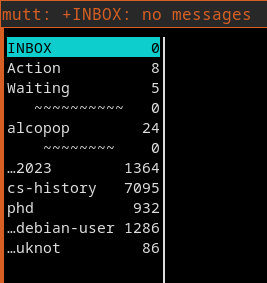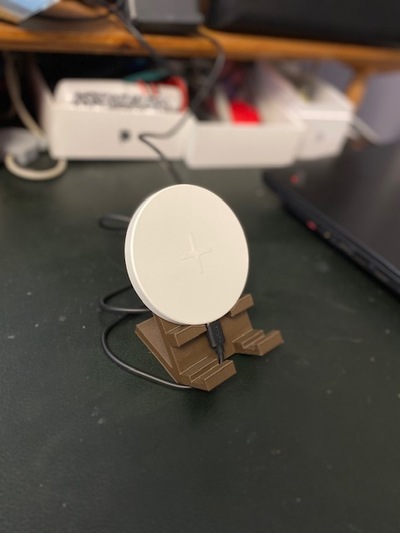In
a previous blog post I described the use of virtual
postings to track accidental personal/family expenses. I've always been
uncomfortable with that, and in
hledger 1yr I outlined a potential scheme
for finally addressing
the virtual posting problem.
separate journals
My outline built on top of continuing to maintain both personal and family
financial data in the same place, but I've decided that this can't work,
because the different "directions" (or signs) of accidental transactions
originating from either the family or personal side can't be addressed with any
kind of alternate view on the same data.
To illustrate with an example.
A negative balance in
family:liabilities:jon means "family owes jon". A
coffee bought by mistake on the family credit card will have a negative
posting on the credit card, and thus a positive one on the liabilities
account. ("jon owes family"). That's fine.
But what about when I buy family stuff on a personal card? The other side of
of the transaction is also going to have a positive sign, so it can't be
posted to
family:liabilities:jon: it would have to go to somewhere else,
like
jon:liabilities:family. Now I have two accounts which track versions
of the same thing, and they cannot be combined with a simple transaction
since they're looking at the same value from opposite directions (and signs).
Back when I first described the problem I was using
a single journal file for all my transactions. After moving to lots of separate
journal files (in
hledger 1yr), it's become clearer to me that I don't
need to maintain the Family and Personal data together, at all: they can be
entirely separate journals.
getting data between journals
When I moved to a new set of ledger files for 2023, I needed to carry forward
the balances from 2022 in the form of "opening balance" transactions. This was
achieved by a report on the 2022 data, exported as CSV, and imported into the
2023 data (all following the scheme outlined by
fully-fledged hledger.))
Separate Personal and Family journals need some information from each other, and I
can achieve that in the same way as for opening balances: with an export of
the relevant transactions as CSV, then imported on the other side. HLedger's
CSV import system is flexible enough that we can effectively invert the sign
of liabilities, addressing the problem above.
Worked example
We start with an accidental coffee purchased on the family card (and so this
belongs to the Family ledger)
2022-08-20 coffee
liabilities:creditcard -3
liabilities:jon:expenses:coffee 3
I've encoded the expense category that the Personal ledger will be interested
in (the last bit,
expenses:coffee) as a sub-account of the liabilities
category that the Family ledger is interested in
1 (the first bit,
liabilities:jon). When viewed on the Family side, the expense category is not
interesting, and we can hide it with
HLedger's alias feature2:
alias /^liabilities:jon(.*)$/ = liabilities:jon
It then looks like this from the Family side:
2022-08-20 coffee
liabilities:creditcard -3
liabilities:jon 3
This transaction (and others like it) are exported via
hledger reg -f family/2023-back.journal liabilities:jon: -O csv \
jon/import/family/liabilities.csv
(The trailing colon on
liabilities:jon: is important here!)
In the resulting CSV file, the running example transaction looks like
"55","2022-08-20","","coffee","liabilities:jon:expenses:coffee"," 3.00"," 3.00"
This is then converted into a journal file by
hledger import. The rules file
for the import is very simple: the fields
date,
description,
account1
and
amount are taken as-is;
account2 is hard-coded to
liabilities:family.
The resulting transaction looks like
2022-08-20 coffee
liabilities:jon:expenses:coffee 3
liabilities:family -3
Before this journal is included by the main one, we have to adjust the expense
account, to remove the
liabilities:jon: prefix. The import rules can't do
this
3 , so we use another journal file as a go-between with another alias
rule:
alias /^liabilities.jon:/ =
This results, finally, in the following transaction in the Personal ledger:
2022-08-20 coffee
expenses:coffee 3
liabilities:family -3
avoiding double-counting
There's one set of transactions that we don't want to export across this divide,
and that's because they're already there: any time I transfer money from myself
to the family accounts (or vice versa) to address the accrued debt, the transaction
is visible from both my family and personal statements. To avoid exporting these
and double-counting them, I make sure those transactions don't post to an account
matching the pattern used in the
hledger reg report. That's what the trailing
colon is for: It ensures I only export transactions which are to a sub-account
of
liabilities:jon, and not to the
root account
liabilities:jon itself:
which is where I put the repayment transactions. I could instead use a more
explicit sub-account like
liabilities:jon:repayments or similar, since the
trailing colon is quite subtle, but this works for me.
Wrap up
I've been really on the fence as to whether the complexity of this scheme is
worth it to avoid the virtual postings. The previous scheme was much simpler.
I have definitely made some mistakes with it, which didn't get caught by the
double-entry rules that virtual postings ignore, but they're for small sums
of money anyway.
On the other hand, a lot of the "machinery" of this already existed for getting
opening balances between calendar years, and the gory details are written down
and hidden inside the
Makefile. I also expect that I will continue to see
advantages in having Family and Personal entirely separate, as they can each
develop and adapt to their own needs without having to consider the other side
of things every time.
It's a running experiment, and time will tell if it's a good idea.
 If I think back to technology I've used and really cherished, quite often
they're audio-related: Minidisc players, Walkmans, MP3 players, headphones.
These pieces of technology served as vessels to access music, which of course I
often have fond emotional connection to. And so I think the tech has benefited
from that, and in some way the fondness or emotional connection to music has
somewhat transferred or rubbed-off on the technology to access it.
Put another way, no matter how well engineered it was, how easy it was to use
or how well it did the job, I doubt I'd have fond memories, years later, of a
toilet brush.
I wonder if the same "bleeding" of fondness applies to brands, too. If so, and
if you were a large tech company, it would be worth having some audio gear in
your portfolio. I think Sony must have benefited from this. Apple too.
on-ear phones
For listening on-the-go, I really like on-ear headphones, as opposed to
over-ear. I have some lovely over-ear phones for listening-at-rest, but they
get my head too hot when I'm active. The on-ears are a nice compromise between
comfort and quality of over-ear, and portability of in-ear. Most of the ones
I've owned have folded up nicely into a coat pocket too.
My current Bose pair are from 2019 and might be towards the end of their
life. They replaced some AKG K451s, which were also discontinued. Last time I
looked (2019) the Sony offerings in this product category were not great. That
might have changed. But I fear that the manufacturers have collectively decided
this product category isn't worth investing in.
If I think back to technology I've used and really cherished, quite often
they're audio-related: Minidisc players, Walkmans, MP3 players, headphones.
These pieces of technology served as vessels to access music, which of course I
often have fond emotional connection to. And so I think the tech has benefited
from that, and in some way the fondness or emotional connection to music has
somewhat transferred or rubbed-off on the technology to access it.
Put another way, no matter how well engineered it was, how easy it was to use
or how well it did the job, I doubt I'd have fond memories, years later, of a
toilet brush.
I wonder if the same "bleeding" of fondness applies to brands, too. If so, and
if you were a large tech company, it would be worth having some audio gear in
your portfolio. I think Sony must have benefited from this. Apple too.
on-ear phones
For listening on-the-go, I really like on-ear headphones, as opposed to
over-ear. I have some lovely over-ear phones for listening-at-rest, but they
get my head too hot when I'm active. The on-ears are a nice compromise between
comfort and quality of over-ear, and portability of in-ear. Most of the ones
I've owned have folded up nicely into a coat pocket too.
My current Bose pair are from 2019 and might be towards the end of their
life. They replaced some AKG K451s, which were also discontinued. Last time I
looked (2019) the Sony offerings in this product category were not great. That
might have changed. But I fear that the manufacturers have collectively decided
this product category isn't worth investing in.





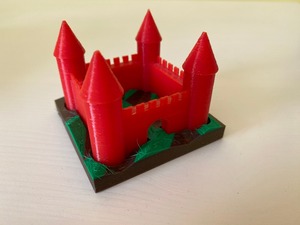

](https://jmtd.net/log/zarchscape/300x-carpet_90s.jpg)
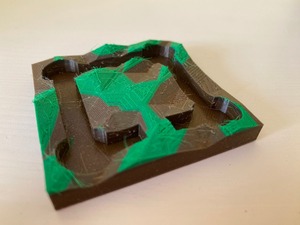
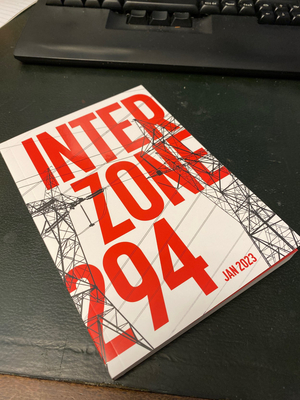
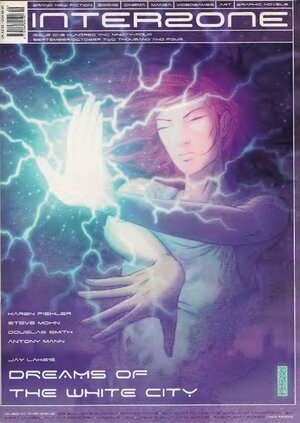
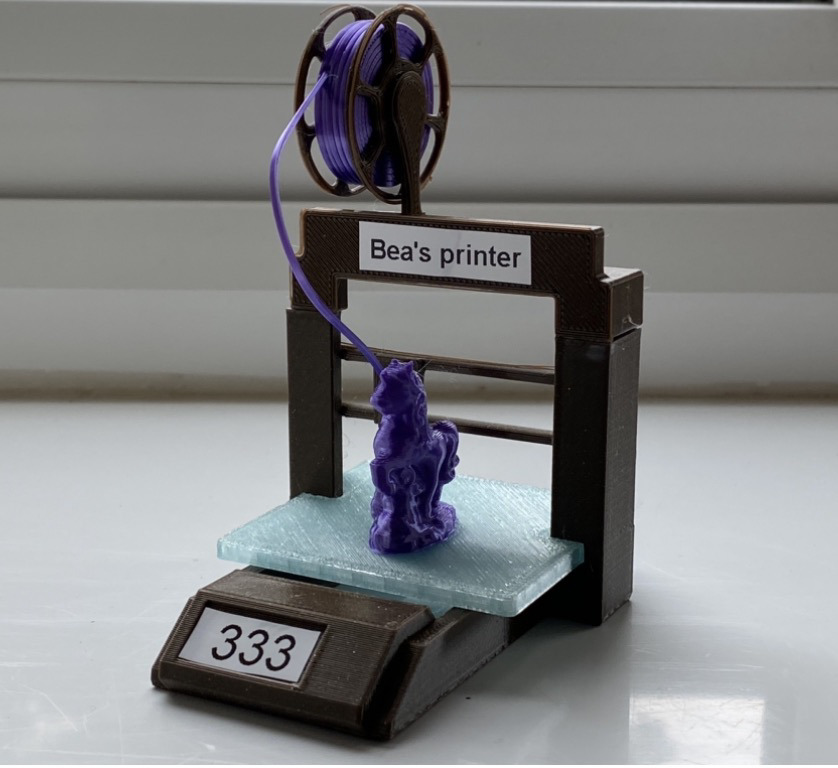
 My old Thinkpad X220 has been slowly dying
My old Thinkpad X220 has been slowly dying If you follow Debian Planet, you may have seen the Tex Shinobi when Jonathan
Dowland
If you follow Debian Planet, you may have seen the Tex Shinobi when Jonathan
Dowland  To know what model of switches I wanted, I bought a
To know what model of switches I wanted, I bought a  The only thing left to do on this keyboard is to replace the three soldered
switches that came pre-installed for the mouse buttons. They are Cherry MX Red
low-profile switches and are genuinely terrible
The only thing left to do on this keyboard is to replace the three soldered
switches that came pre-installed for the mouse buttons. They are Cherry MX Red
low-profile switches and are genuinely terrible Overall, I am very satisfied with this keyboard and I look forward using it
daily when schools starts again in September.
Overall, I am very satisfied with this keyboard and I look forward using it
daily when schools starts again in September.